Gourmet Deliver (Online)

Gourmet Deliver (Online)
Worried about exam stability and security? Gourmet Deliver (Online) provides a reliable, secure solution for online exam delivery, ensuring integrity while offering smooth and consistent testing experiences across devices.

Gourmet Start+
Includes all the modules from the Gourmet Start plan, such as administration, item banking, data management, analysis, and paper-based test capabilities. Click here to view all included features. Additionally, the following modules are exclusive to the Gourmet Deliver (Online) plan, designed for seamless online exam delivery.
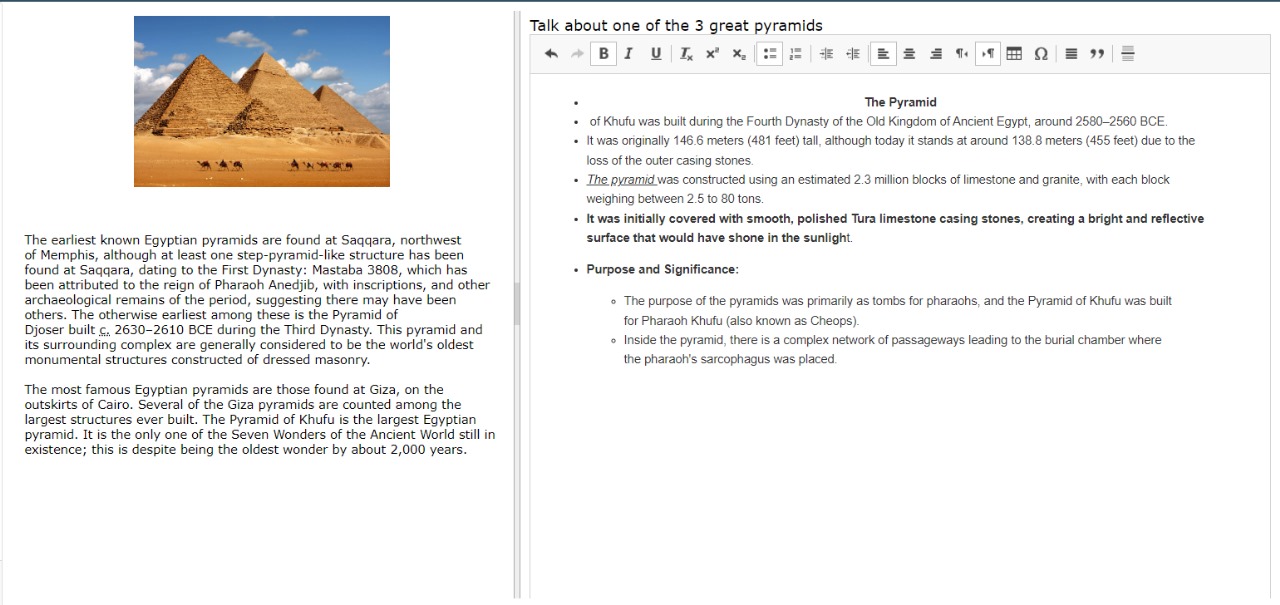
Online Tests & Proctoring
The Computer-based Test (CBT) module is one of the most distinctive modules of Gourmet. It is a secure testing platform that delivers tests via either Internet or intranet, i.e., either Internet-based tests (IBT) or computer-based tests (CBT). It has an easy-to-use user-friendly bilingual interface that supports both Arabic and English users. Other languages are supported upon request as a customization service. It conducts the best delivery process with a very informative monitoring page. Two other applications are also available with the CBT module: LabAdmin and Client applications. LabAdmin is an application that is installed on the proctor’s machine in each lab to manage test sessions. The Client application is installed on each test-taker’s machine to allow each test-taker login to the system and answer the test-form assigned to him/her by the system. This approach enables the system to have full control over the testing environment and control the chances of cheating and malpractice. Data is encrypted, and a high level of security is achieved. For all objective items, test-takers can select the answers using their computers. For the constructed response items, CBT can be configured to collect the test-takers' responses either from the screen editor on the Client application or from pre-printed forms. In the case of the pre-printed forms, the proctor can use the LabAdmin application to print the form for each test-taker. A form contains the test-taker information, barcode, and space to answer the items. After the session ends, the proctor scans and uploads the filled forms to the system.
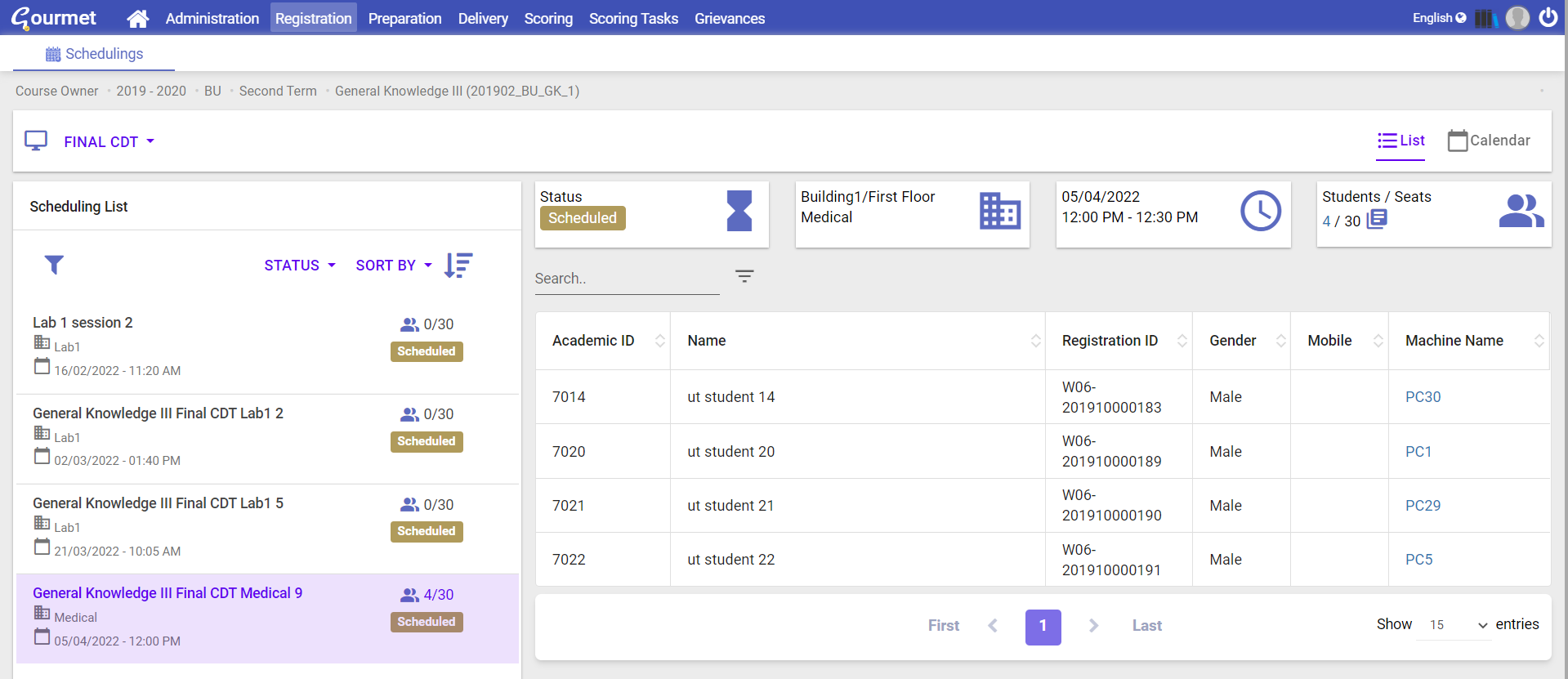
Scheduling & Reservations
The Scheduling and Reservations Module is a smart unit that manages scheduling test sessions and registering test-takers in the sessions. It also stores the test-takers’ information like profile, history, and transactions, photos. Besides, it stores the scheduled classroom and labs. The test schedule can be done on a daily, weekly, monthly, or yearly basis. It supports both paper-based and online-based exams/quizzes.
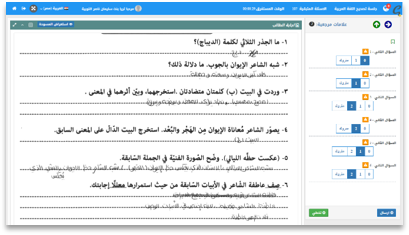
Scoring (OSM)
The scoring module is not just scoring the test-takers’ responses on objective items. It is also an on-screen marking module that automates the scoring process for the constructed-response items and assures the accuracy and objectivity of the scores. The scoring process begins after scanning all students’ answer booklets and collecting student responses and capturing image clips for constructed response items (in case of PBT and pre-printed CBT forms) or capturing student responses from the screen (in case of CBT). Then, these image clips will be distributed among raters based on user-defined scoring policies and workflow. The system provides support materials for all items such as rubrics, exemplars, item stem, etc. The system also supports double scoring and anchoring to validate the scoring process. The scoring process can be configured to run a pre-scoring session on a random sample of test-takers. Also, it can be configured to run a training and certification module for each rater before he/she start marking using the system.
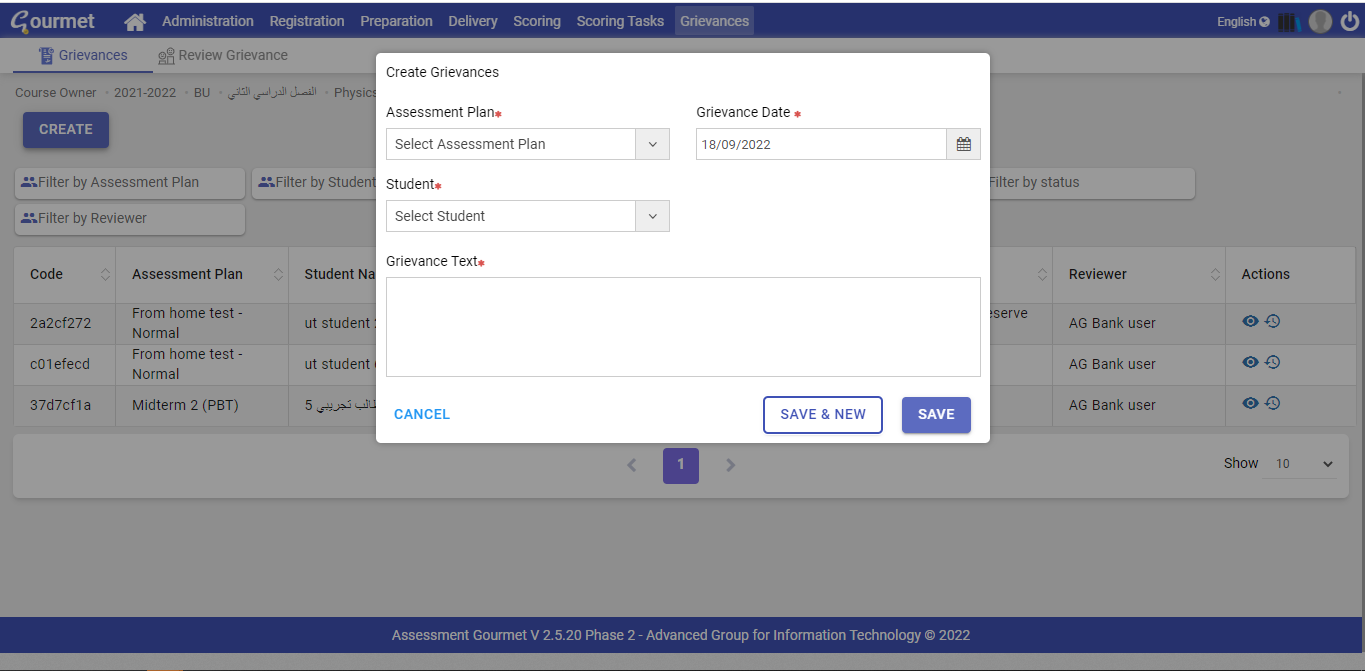
Grievance
This module manages students' complaints about their results. It also student to apply for complaint, and then allows the course owner (e.g., Head of Department), or program officer to view the complaint and refers it to the course professor or a committee to consider and review the student's answer if necessary, and then decide on it. This is done completely on the system without resorting to paperwork and under complete confidentiality.
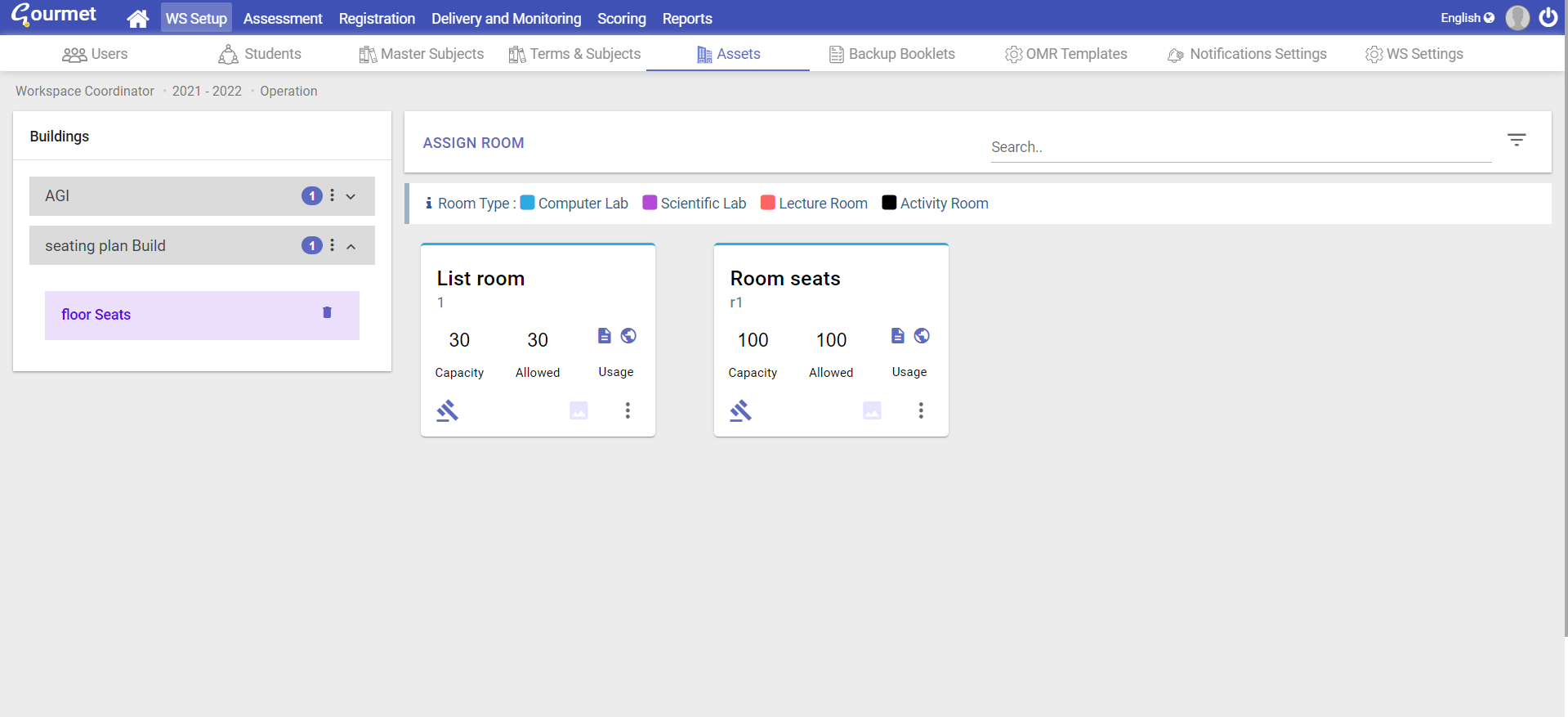
Test Venue Management & Utilization
Venue Management and Utilization is a smart module that manages the venue, classrooms, labs for each organization or institute. In addition to that, it defines the capacity of classrooms and labs and available equipment. It helps better management and utilization of resources and ensures a single booking of a test on any classroom or lab in the organization.
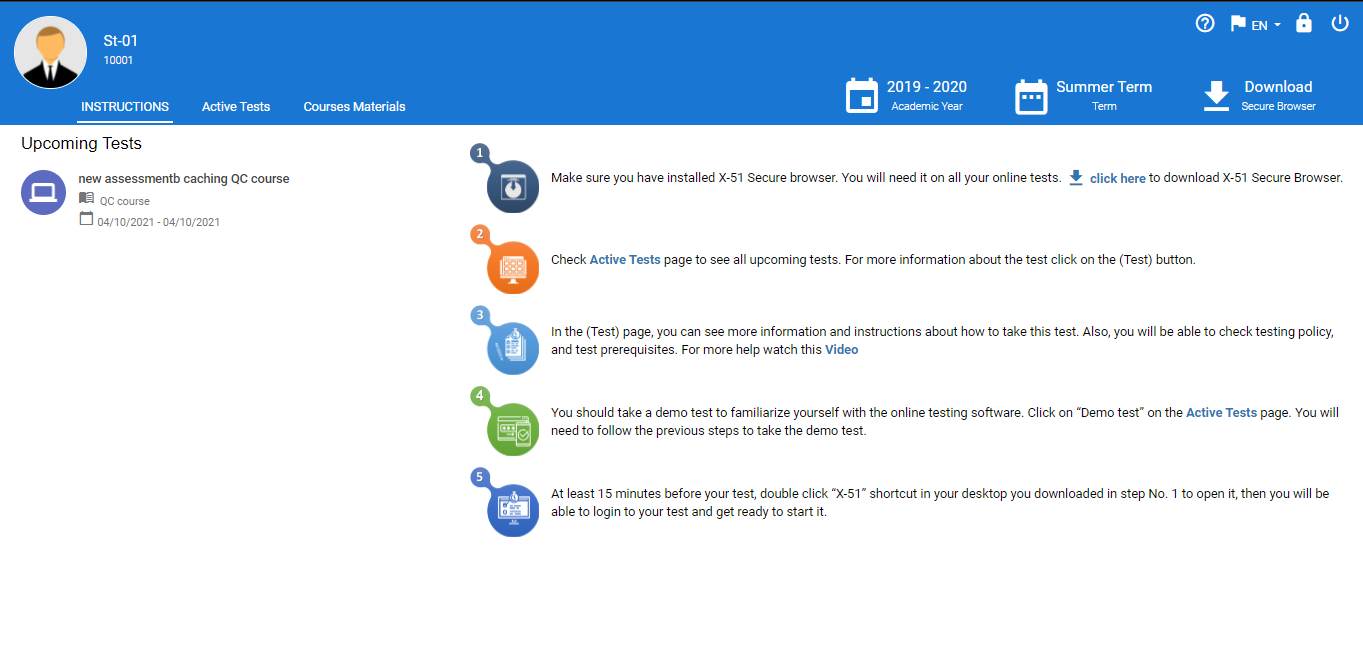
Student Portal
A user-friendly student portal has been created to allow students to monitor their scheduled exams, take exams, and review/print their scores/results. A student can take demo tests and quizzes using the same platform. It also alerts a student when he/she has a coming exam by sending emails and showing altering messages. Moreover, the portal can be assessed from PCs, Mac, tablets, and smartphones. One nice feature of the portal, it guides a student through the preparation phase and perquisites check before taking a test.

